Building Your First App

Let’s dive in to creating an app! Open this link and then come back here and follow the directions below:
1. Scroll down on the App Inventor webpage and open the Hello Codi tutorial:
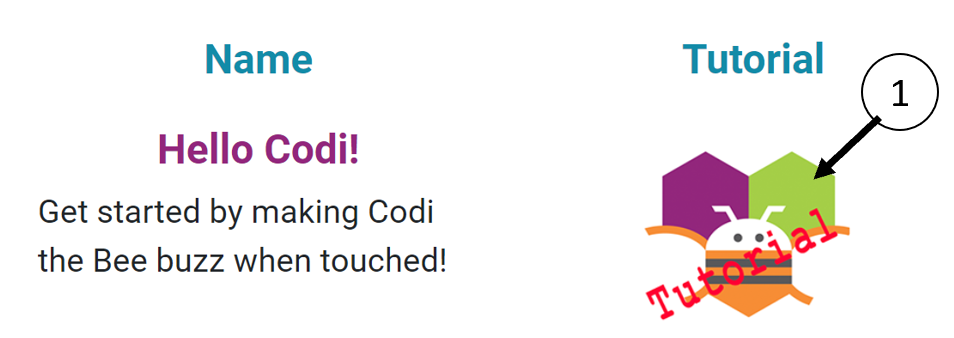
2. Login with your Google account
3. Click on “Set up your Computer” in the menu on the left:
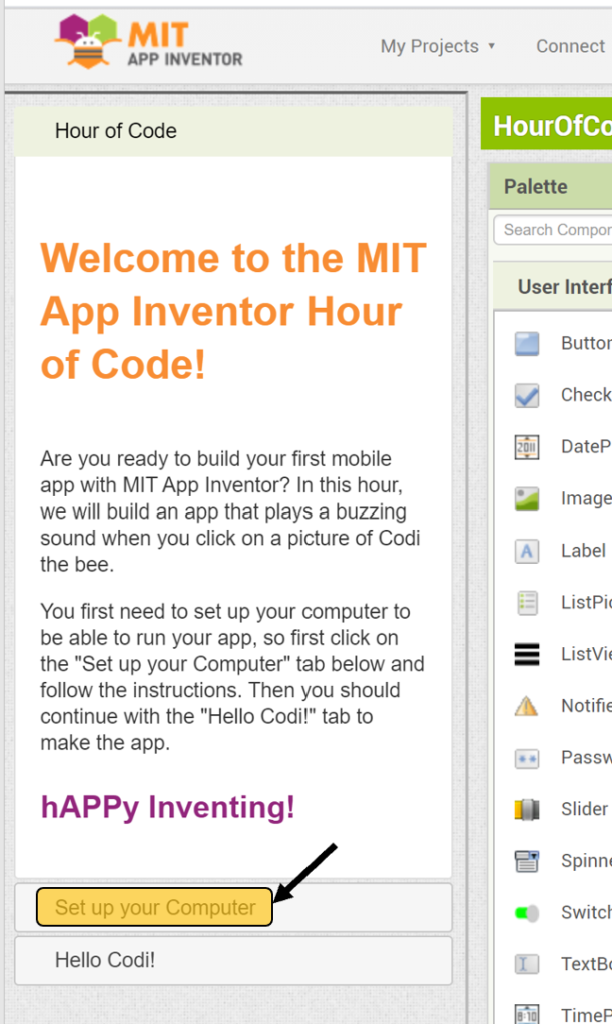
4. The easiest of the options they present is the “3. Connect Your Device Over Wifi” option. Follow that one if you can. If not, you can follow either the first or second options.
5. Complete the setup. and if all goes well, you’ll get to this screen. If so, click on “Hello Codi!”:
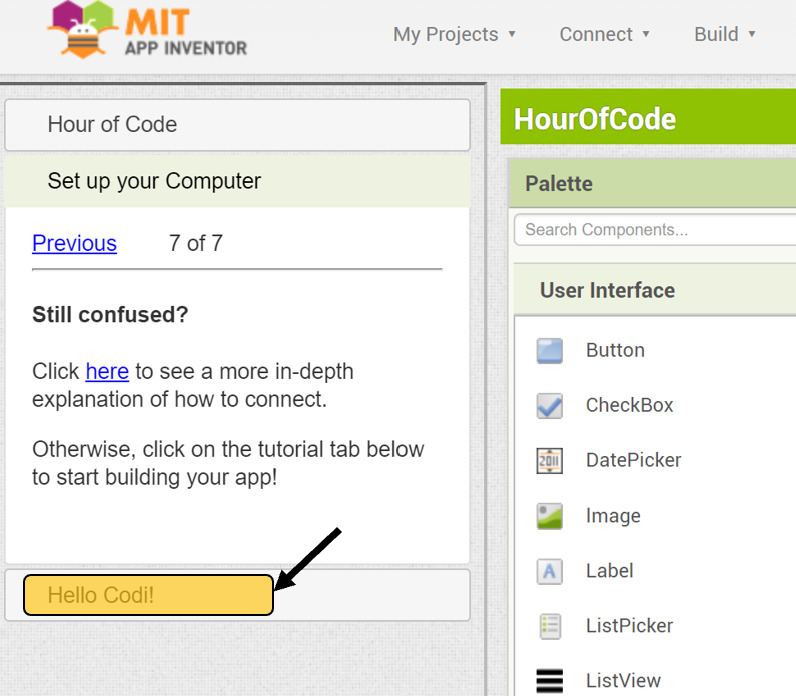
6. Follow the steps in the tutorial to create the Hello Codi app.
